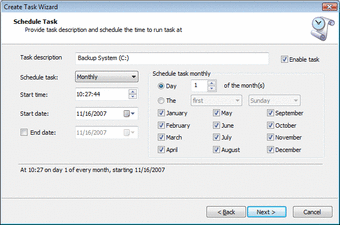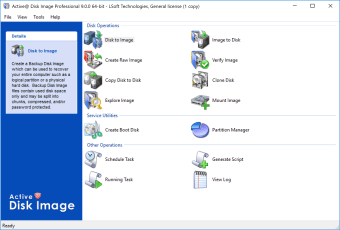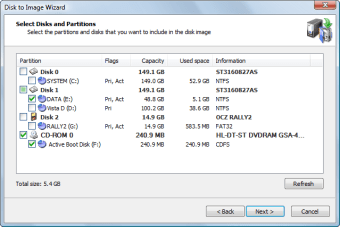Reliable disk imaging for backup and recovery
Active@ Disk Image by LSoft Technologies is designed for users who want dependable backup and restore options without unnecessary complexity. It creates exact copies of entire drives, partitions, or selected volumes, making it useful for safeguarding data on both home and business systems.
Straightforward backup with flexible storage options
The software’s wizard-based interface keeps navigation straightforward, guiding users step-by-step through backup, restore, and related utilities. Core functions are easy to find, and advanced settings are available without overwhelming less experienced users. Support for full, incremental, and differential backups gives flexibility for different scenarios, whether you need a complete system image or just to update changes since the last backup.
Compatibility is another strength. Active@ Disk Image works with various storage devices, including hard drives, SSDs, USB media, and network shares. It also supports multiple file systems, such as NTFS, FAT, and Ext formats. Security-conscious users can encrypt backup archives with AES-256, and the option to create bootable recovery media—on CD, DVD, USB, or ISO—ensures you can restore your system even if the operating system fails. Scheduling options allow for automated backups, helping maintain data protection with minimal manual effort.
Final thoughts
Active@ Disk Image combines essential imaging features with a user-friendly design, making it suitable for both casual and advanced users. While it doesn’t have the most modern interface and some advanced options may require a learning curve, it delivers reliable performance where it matters most—keeping your data safe and recoverable.